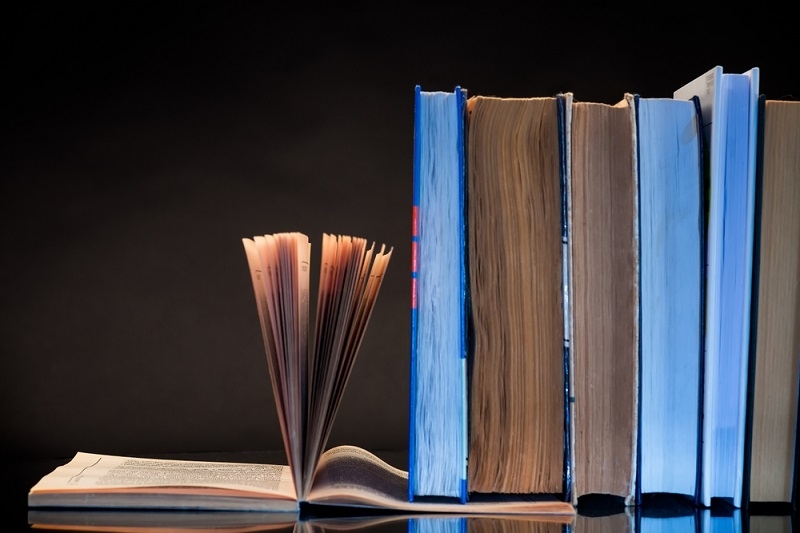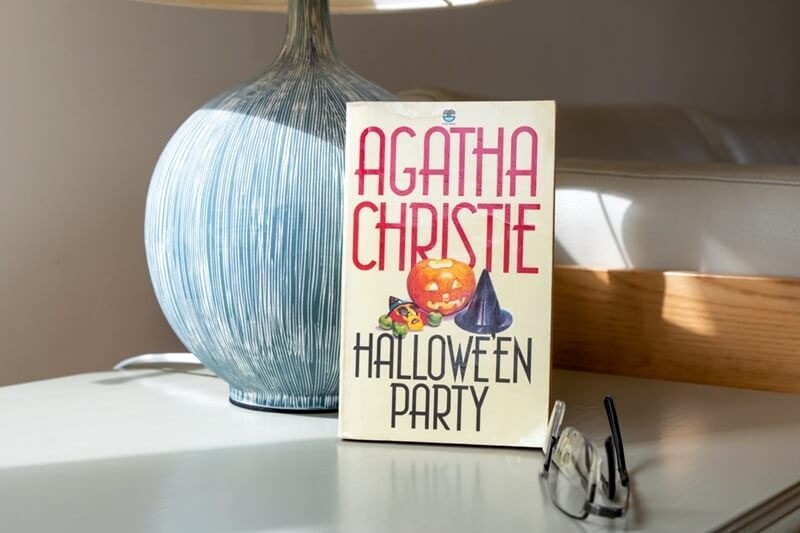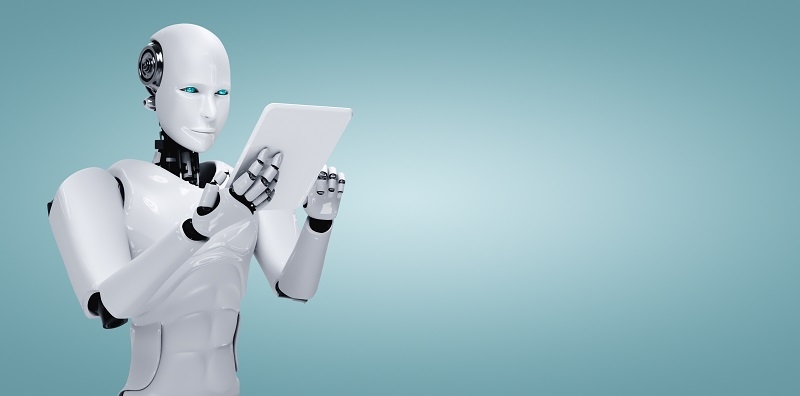Essential Tools and Software for Podcasters

Podcasting has emerged as one of the most popular forms of media consumption in recent years, providing a platform for individuals to share their stories, knowledge, and passions. Whether you're a seasoned podcaster or just starting out, having the right tools and software is essential for creating high-quality content. This article explores key podcast equipment and software, including editing software and hosting platforms, to help you elevate your podcasting game.
Understanding Podcasting Basics
Before diving into the tools and software, it's important to understand what podcasting entails. At its core, a podcast is a digital audio file that can be streamed or downloaded. Podcasters create episodes that listeners can access on various platforms, making it a versatile medium for storytelling, education, and entertainment.
The Importance of Having the Right Tools
Having the right podcast gear and software can significantly impact the quality of your podcast. High-quality audio, effective editing, and reliable distribution are crucial components of a successful podcast. With the right equipment and software, you can streamline your production process, enhance your audio quality, and grow your audience.
Essential Podcast Tools
Microphones
A quality microphone is arguably the most crucial tool for any podcaster. Your audio quality can make or break your podcast, and investing in a good microphone is essential for clear, professional-sounding recordings.
- USB Microphones: These are user-friendly and plug directly into your computer. Popular options include the Audio-Technica ATR2100x and the Blue Yeti.
- XLR Microphones: For those looking to improve their audio quality, XLR microphones, such as the Shure SM7B or Rode NT1, require an audio interface but offer superior sound quality.
Audio Interfaces
If you choose an XLR microphone, you'll need an audio interface to connect it to your computer. Audio interfaces convert the microphone's analog signal into a digital one. The Focusrite Scarlett 2i2 and PreSonus AudioBox USB are excellent choices for podcasters.
Headphones
Investing in a good pair of closed-back headphones is essential for monitoring your audio while recording and editing. Look for options like the Audio-Technica ATH-M50x or Sony MDR-7506 to ensure you capture every detail in your recordings.
Pop Filters and Shock Mounts
To further enhance audio quality, consider using pop filters and shock mounts. A pop filter helps reduce plosive sounds (like "p" and "b" sounds) that can cause distortion, while a shock mount minimizes vibrations and handling noise.
Essential Podcast Software
Once you've got the right equipment, it's time to explore the essential software tools that will help you record, edit, and distribute your podcast.
Recording Software
Recording software, or Digital Audio Workstations (DAWs), is where you'll capture your audio. Here are a few popular options:
- Audacity: This free, open-source software is perfect for beginners. It offers a variety of features for recording and editing audio, making it a popular choice for many podcasters.
- Adobe Audition: A professional-grade DAW, Adobe Audition provides advanced editing capabilities and effects. It's ideal for those willing to invest in their podcast production.
- GarageBand: For Mac users, GarageBand is an excellent free and easy-to-use option. It offers various built-in features that make recording and editing straightforward.
Editing Software
Editing is a crucial part of the podcasting process, allowing you to refine your audio and create a polished final product. Some software options for editing include:
- Hindenburg Journalist: Designed specifically for podcasters and reporters, Hindenburg offers intuitive editing tools and features that streamline the editing process.
- Reaper: This powerful DAW offers a robust set of editing tools at a fraction of the cost of other professional software. It's customizable and can be tailored to fit your specific needs.
- Descript: Unique in its approach, Descript allows users to edit audio by modifying the text transcript. This can be a game-changer for those who prefer a more visual editing experience.

Hosting Platforms
Once your podcast is recorded and edited, it's time to distribute it. A reliable hosting platform is essential for getting your episodes to listeners. Here are a few popular hosting platforms for podcasters:
- Libsyn: One of the oldest podcast hosting platforms, Libsyn offers a robust set of features, including detailed analytics and distribution to various directories.
- Podbean: With a user-friendly interface, Podbean provides unlimited hosting and storage options, making it an excellent choice for new podcasters.
- Anchor: Anchor is a free podcast hosting platform that offers plenty of features, such as automated distribution to major platforms like Spotify and Apple Podcasts.
- Buzzsprout: Known for its ease of use, Buzzsprout offers detailed analytics and a straightforward way to publish and promote your podcast.
Editing and Enhancing Audio
Once your episodes are recorded, editing and enhancing the audio is critical for delivering a professional-sounding podcast. Here are some tools and strategies to consider:
- Noise Reduction Tools: Software like Audacity and Adobe Audition includes noise reduction features that can help eliminate background noise, making your audio clearer.
- Equalization (EQ): EQ tools allow you to adjust the frequency balance of your audio. Cutting out unwanted low frequencies and enhancing mid and high frequencies can improve overall sound quality.
- Compression: Audio compression helps even out the volume levels in your recordings, ensuring that quieter sounds are amplified while louder sounds are reduced. This can result in a more consistent listening experience.
Graphics and Promotion Tools
In addition to audio gear, having visual assets for your podcast is essential for branding and marketing. Consider the following tools:
- Canva: This user-friendly graphic design tool allows you to create appealing podcast cover artwork and promotional images without requiring advanced design skills.
- Headliner: A fantastic tool for creating audiograms, Headliner enables you to transform audio snippets into engaging videos for social media marketing.
- Buffer: This social media management tool lets you schedule and manage your podcast promotions across different platforms, ensuring consistent engagement with your audience.
Building Your Podcast Brand
In addition to technical gear, it's crucial to develop a brand for your podcast. Your brand will help you connect with your target audience and differentiate your podcast from the competition. Here are some guidelines for constructing your podcast brand:
Define Your Niche
Understanding your podcast's niche is critical for attracting the right audience. Determine what topics you will cover and who your target listeners are.
Create a Compelling Podcast Name
Your podcast name should reflect its content and resonate with your target audience. A memorable name can help draw listeners in and encourage them to subscribe.
Develop Cover Art
Your podcast's cover art is the first impression potential listeners will have. Invest time in creating eye-catching visuals that represent your brand.
Engage with Your Audience
Building a community around your podcast can enhance listener loyalty. Encourage feedback, answer questions, and interact with your audience on social media.
Promote Consistently
Utilize social media platforms, email newsletters, and collaborations with other podcasters to promote your episodes consistently. Regular promotion will help you grow your audience over time.
Monetizing Your Podcast
Once your podcast gains traction, you may want to explore monetization options. Here are a few ways to effectively monetize your podcast:
- Sponsorships and Advertisements: Many podcasters earn revenue through sponsorships and advertisements. Partner with brands that align with your podcast's values and audience.
- Listener Donations: Platforms like Patreon allow listeners to support your podcast directly through donations or subscriptions. Offering exclusive content or perks can encourage more listeners to contribute.
- Merchandise Sales: If your podcast has a devoted following, consider creating merchandise such as T-shirts, mugs, or other branded items to sell to your audience.
- Online Courses and Workshops: If you have expertise in a specific area, consider offering online courses or workshops related to your podcast's content. This can provide additional income and value to your listeners.
- Affiliate Marketing: Promote products or services you genuinely believe in and earn a commission on any sales generated through your unique affiliate links.
Conclusion
Podcasting is an exciting and rewarding way to share your voice with the world. With the right podcast equipment and essential software, you can create high-quality content that resonates with your target audience. From selecting the right microphones and recording software to utilizing reliable hosting platforms, every aspect of the podcasting process plays a vital role in your success.
By investing time in understanding your audience, promoting your brand, and exploring monetization options, you can turn your passion for podcasting into a fulfilling and sustainable endeavor. Whether you're just starting or looking to refine your approach, the tools and techniques mentioned in this article will help you elevate your podcasting experience and connect with listeners worldwide.
Happy podcasting!
This content was created by AI